Other things you can do with Photoshop CS6 Tutorial
Admittedly, Photoshop just plain can’t do some things. It won’t make you a good cup of coffee. It can’t press your trousers. It doesn’t vacuum under the couch. It isn’t even a substitute for iTunes, Microsoft Excel, or TurboTax — it just doesn’t do those things.
However, there are a number of things for which Photoshop (CS6 Tutorial) isn’t designed that you can do in a pinch. If you don’t have InDesign, you can still lay out the pages of a newsletter, magazine, or even a book, one page at a time. (With Bridge’s Output panel, you can even generate a multipage PDF document from your individual pages.) If you don’t have Dreamweaver, you can use Photoshop to create a website, one page at a time, sliced and optimized and even with animated GIFs. And while you’re probably not going to create the next blockbuster on your laptop with Photoshop, the new video editing capabilities can certainly get you through the family reunion or that school project.
Page layout in Photoshop isn’t particularly difficult for a one-page piece or even a trifold brochure. Photoshop has a very capable type engine, considering the program is designed to push pixels rather than play with paragraphs.
(It even has spell check — not bad for an image editor!) Photoshop can even show you a sample of each typeface in the Font menu. Choose from five sizes of preview (and None) in Photoshop’s Type menu. However, you can’t link Photoshop’s type containers, so a substantial addition or subtraction at the top of the first column requires manually recomposing all of the following columns. After all, among the biggest advantages of a dedicated page layout program are the continuity (using a master page or layout) and flow from page to page. If you work with layout regularly, use InDesign.
Dreamweaver is a state-of-the-art web design tool, with good interoperability with Photoshop CS6. However, if you don’t have Dreamweaver and you desperately need to create a web page, Photoshop comes to your rescue. After you lay out your page and create your slices, use the Save for Web command to generate an HTML document (your web page) and a folder filled with the images that form the page (see Figure 1-5). One of the advantages to creating a web page in Dreamweaver rather than Photoshop is HTML text. (Using
Photoshop CS6, all the text on your web pages is saved as graphic files. HTML text not only produces smaller web pages for faster download, but it’s resizable in the web browser.)
Adobe Premiere (and the budget-conscious Premiere Elements) and Adobe After Effects are the tools for video and related effects. But now Photoshop (and not just the Extended version of Photoshop) offers a more highlydeveloped video capability, including audio tracks. Adobe Illustrator is the state-of-the-art vector artwork program, but Photoshop now offers true vector shapes, not just simulations created with shape layers. If, however, you need to do sophisticated (or lots of) vector artwork, consider Illustrator.
Other things you can do with Photoshop CS6 Tutorial By Phptoshop CS6 Tutorials

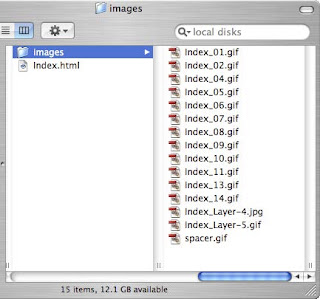





0 comments:
Post a Comment